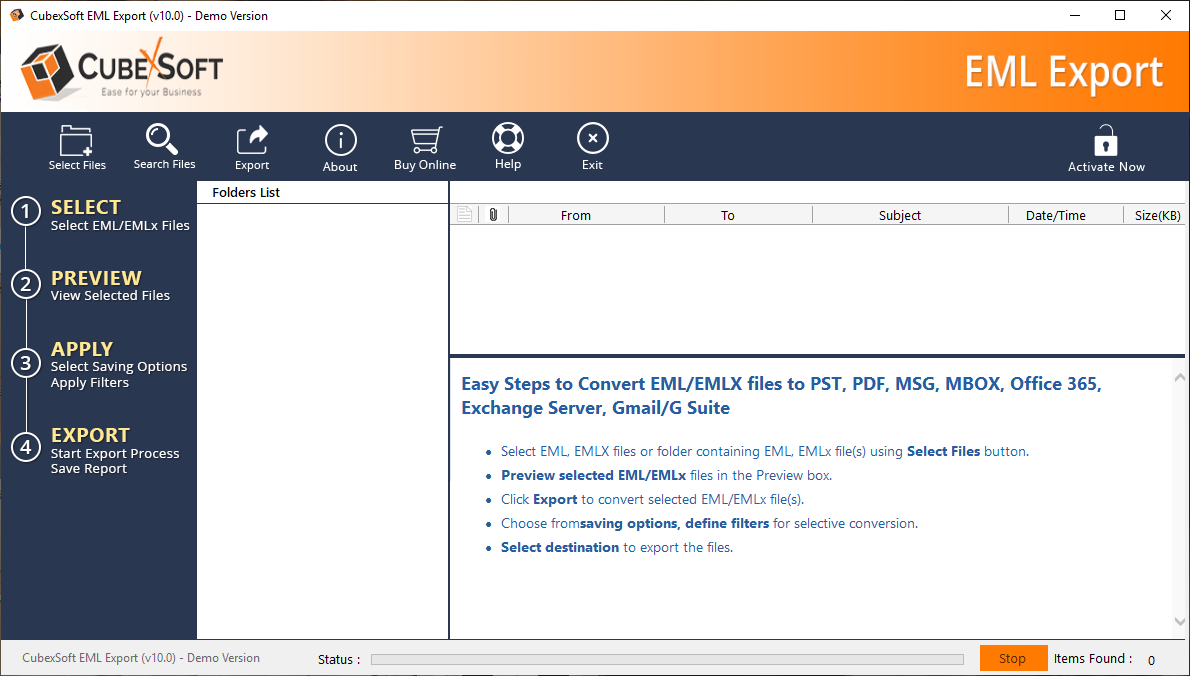EML to PDF Converter – Tool for Batch Print EML File to PDF with Attachments
“I have Windows Live Mail as my email client but now I am in trouble because I have many EML format files in my system and I want to change them in another file format where I can see all my EML files data in a single file. Is PDF format is good for my EML files data and can I convert multiple EML files to PDF format at once? If it is then how do I open an EML file in PDF file format and which is the best way to convert EML to PDF with attachments?”
Solution
EML file format is good but if you feel trouble with this file format you can definitely change it in another format and yes you can change it in PDF file format which is actually the best file format and I personally recommend it because it is well featured and safe and secure. You can easily get access of those files which are in PDF format from almost all devices.
There are many tools available in the market through which you can print EML file to PDF file format but today I am going to tell you about an expert tool i.e. EML File Converter that also offer free functionality for all user to convert EML data files to PDF format at free of cost.
EML Vs PDF
EML file format is introduced by Microsoft with the software which is known as Microsoft Outlook Express and because of its popularity other software like Mozilla Thunderbird, Windows Live Mail, Live Mail, etc. have to update and support to this file format also. EML store all data in plain text and headers of emails, attachments, hyperlinks, etc. is in plain ASCII text.
The PDF format is introduced by Adobe Acrobat and can readable in Adobe Reader. It is also a famous format because of its portability nature and saving ability as these files can save in most of the devices. Accessibility of this format is good that is why it is acceptable by all the world. In the sense of safety and security, it stands on the top among all other formats of files.
What is the need to Convert EML to PDF with Attachments?
As PDF format file can be used for personal use as well as for the professional use whereas EML files only can be used with email clients. It can transfer from one device to another device with the easy way of transfer which is difficult to do with EML format files. PDF files can be protected by a password so that it becomes safe to use and accessible only for the required person. These files can open without any internet connection and with this format you can easily view your each and every detailed information through the easy way. As it can open with Adobe Reader application which is free to all of us it becomes cheaper way for saving of data. That’s why maximum users are always think to print EML file to PDF format.
How to Convert Multiple EML Files to PDF Format with the Help of EML to PDF Converter?
First of all, you have to learn one thing that you need not to have technical knowledge to convert multiple EML files to PDF format at once because EML to PDF Converter is made as per the users’ requirements and the software is controllable with any of us no technical steps are mentioned below in working guide.
Now let’s start the process step by step –
Step 1. Get Install the EML to PDF Converter tool in your computer system and open it.
Step 2. In the top left side, you can find two option that is Select Files and Search Files
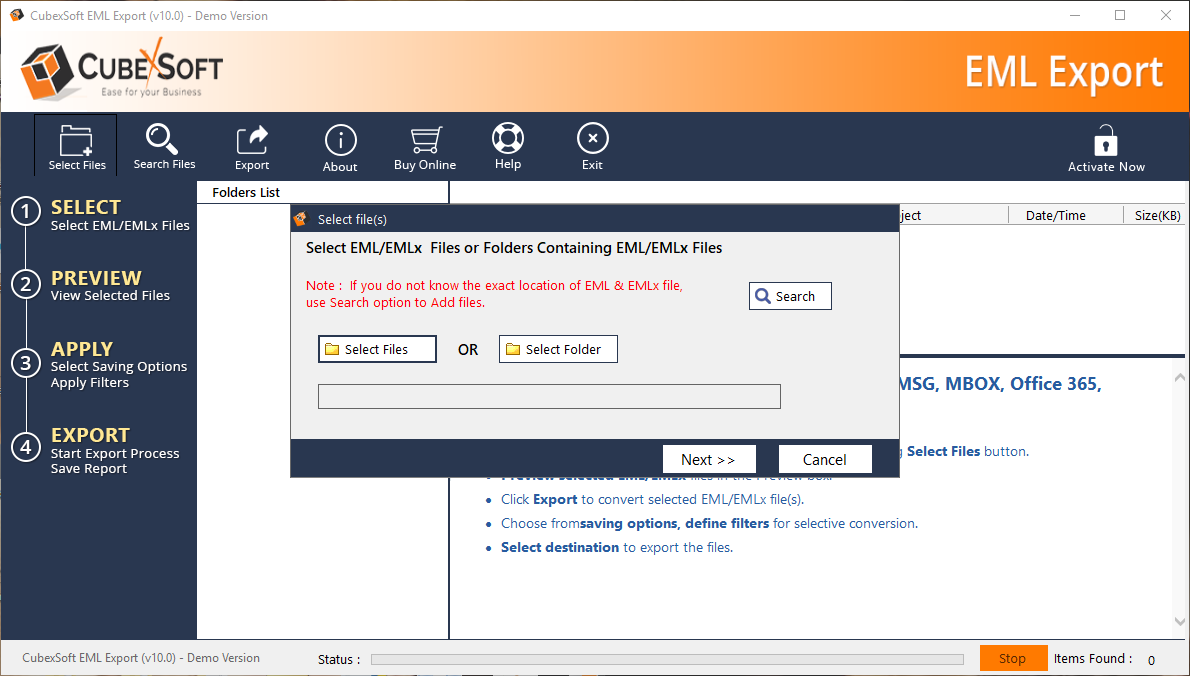
Note- Use Search Files button if you forget the exact place where your EML files save in your computer system and give that path where your files may be saved.
Select Files button shows you both the option Select Files or Select Folders.
Step 3. After pressing the Next button, this software shows you a Preview Screen to give view of selected files through which you can check each and every detail of selected files. Hit the Export tab.
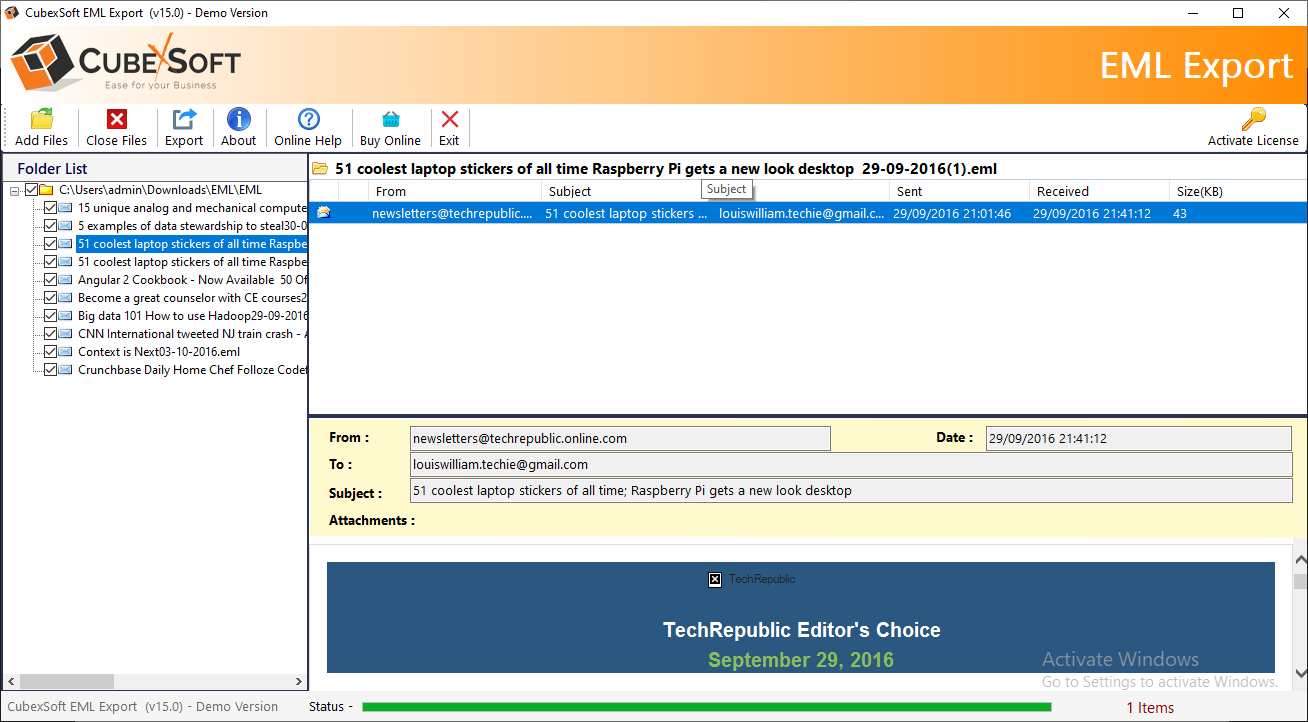
Step 4. Then select the format (PDF) in which you want to get converted files with the help of Select Saving Options.
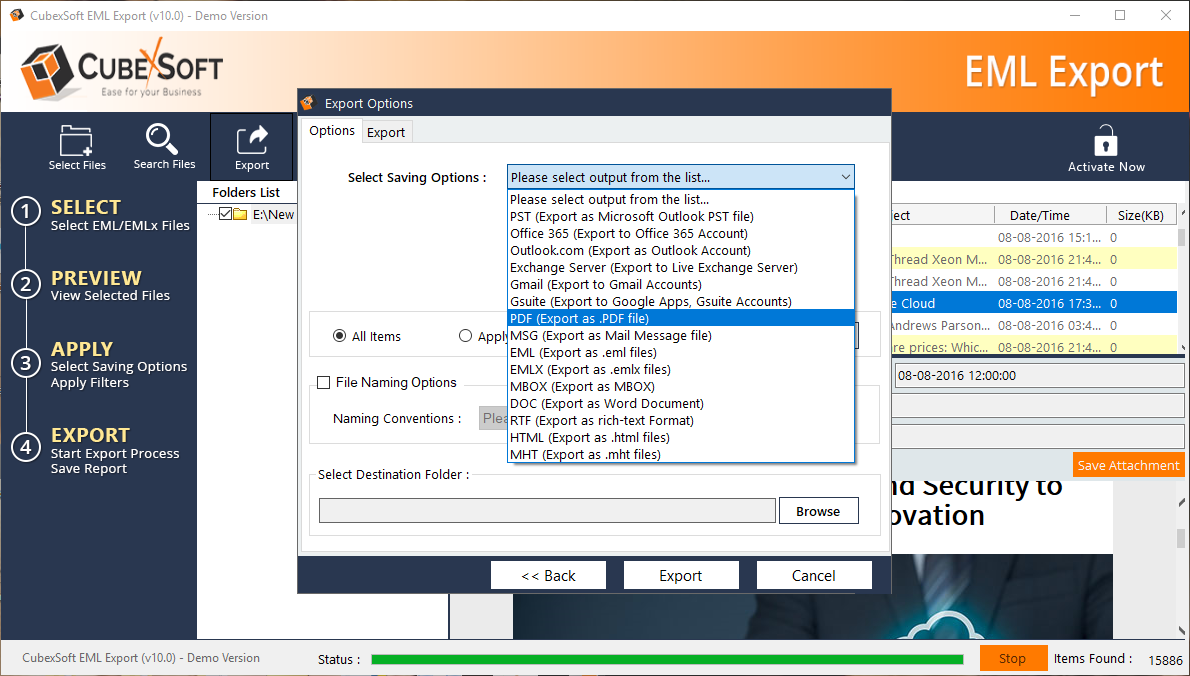
Step 5. You can choose Advance Option to enable Advance PDF Options

There are two ways: – Separate PDF files for each EML files and Saving single PDF for all EML files.
And there are four ways to convert attachments of your EML files.
- Enable Attachments in PDF:-
Through this option you can turn your mails in PDF format and your attachments will not change in PDF format but it still with your converted mails.
- Save Attachments in Separate Folder:-
With this option, you can get mails and attachments in deferent folders but attachments are still in their original form.
- Convert Attachments to PDF Format:-
In this, both emails and their attachments will convert in PDF format but in deferent folders.
- Add or Append Attachments in PDF Files:-
All data including attachments of emails will transfer in PDF format and in one file.
Step 6. With the help of Set Filtration option of EML to PDF Converter, you can choose files according to date, from, to, cc, bcc, and subject of mails. Through the same window, you can select Save Emails that has Attachments or Don’t Save Emails that has Attachments whichever you want.

Step 7. In the next File Naming Option and then select the destination where you want to save your converted files by the using of Select Destination Folder.
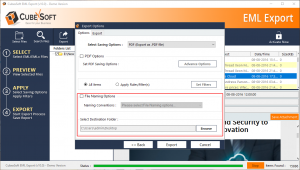
Step 8. At last click on the Export button and wait for the message “Conversion is Done”.
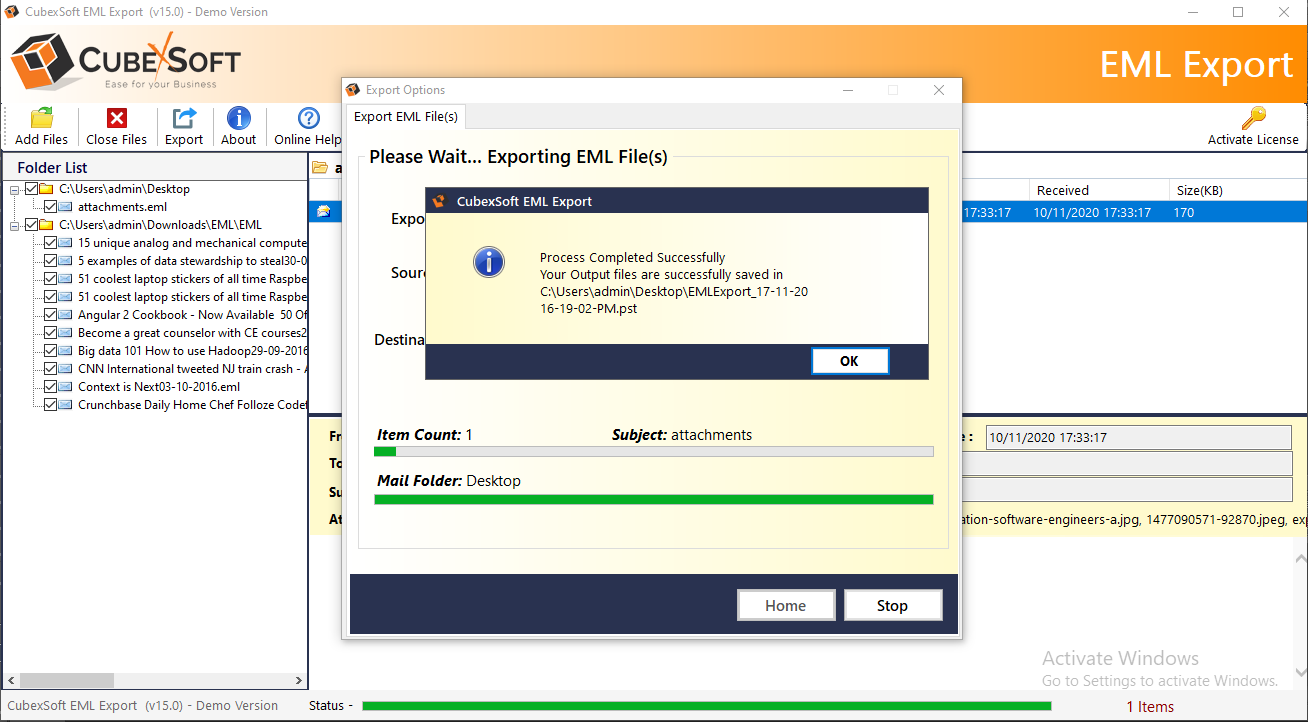
Conclusion
As per the above discussion, it is proven that the professional utility has all features through which we can get the complete solution to print EML file to PDF format. I advise you to use this EML to PDF software in free demo edition that has all relevant features for the process of conversion and free to use.