Migrate Exchange to Amazon Workmail – Easy & Direct Approach
Migrating Exchange server to Amazon WorkMail has become the most common searches of an Exchange Server users. After all the benefits of Cloud Computing, many Exchange server users are searching for a solution for migrating to a new Cloud email service – Amazon WorkMail. These days following searches are very common –
- How to migrate exchange to amazon workmail?
- How to move on-premises exchange to amazon workmail?
- How to move hosted exchange to amazon workmail?
All the above queries are SOLVED with the help of SpecyTech’s Exchange to Amazon WorkMaail Tool.
With this tool, users are allowed to migrate exchange to amazon workmail with all emails, contacts, calendars, tasks, notes, journals. SpecyTech Exchange to Amazon WorkMail tool supports to migrate both Exchange – Hosted & On-Premises. Its has proved to be the easiest & direct approach to migrate data from Exchange to Amazon WorkMail.
Benefits of Exchange to Amazon WorkMail Migrator –
The SpecyTech’s Exchange to WorkMail tool offers various benefits that helps users to carry on the process to migrate exchange to amazon workmail very easily. These benefits are as follows –
- It supports to migrate exchange to amazon workmail with all data (emails, contacts, calendars, journals, tasks, notes)
- It supports direct migration of hosted exchange to amazon workmail
- The application support to migrate on-premises exchange to amazon workmail
- The tool supports all version of Exchange server – 2003/ 2007/ 2010/ 2013 /2016 /2019
- The program comes with an option to migrate all users from exchange server at a time.
- Performs exchange to amazon workmail migration with 100% accuracy. It maintains all data – emails, email headers, email formatting, email content, mail folder structure.
Therefore, migrating exchange to amazon workmail is no more a tricky & lengthy task. It can be easily achieved with the help of Direct Exchange to Amazon WorkMail Migrator tool.
Working Guide for Exchange to Amazon WorkMail
Migration process to move & migrate Exchange to amazon work mail starts with downloading the Exchange Migration.
Download the demo version of the tool and then follow the step-by-step guide for migrating both hosted & on-premises exchange to amazon workmail –
- Launch the software
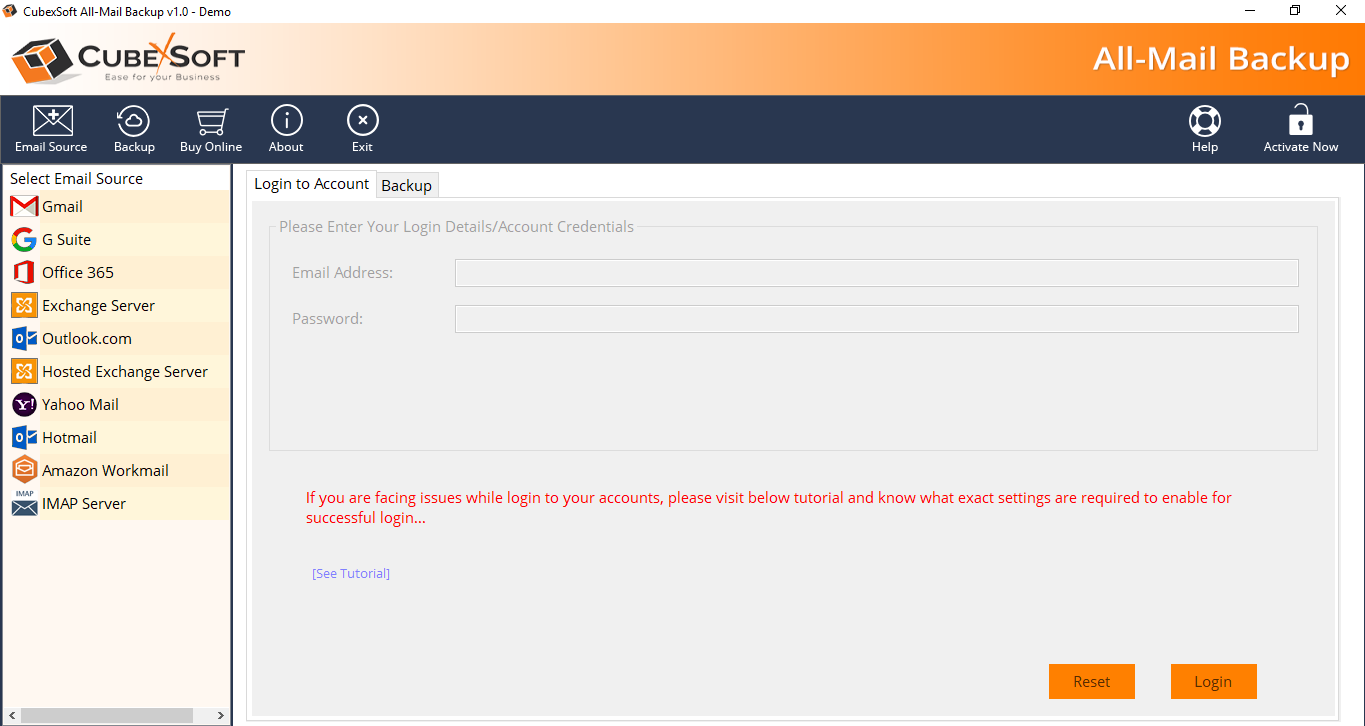
- Choose Exchange Server or Hosted Exchange Server from the left pane, then enter all the required details of your Exchange server and then Click on Login button.
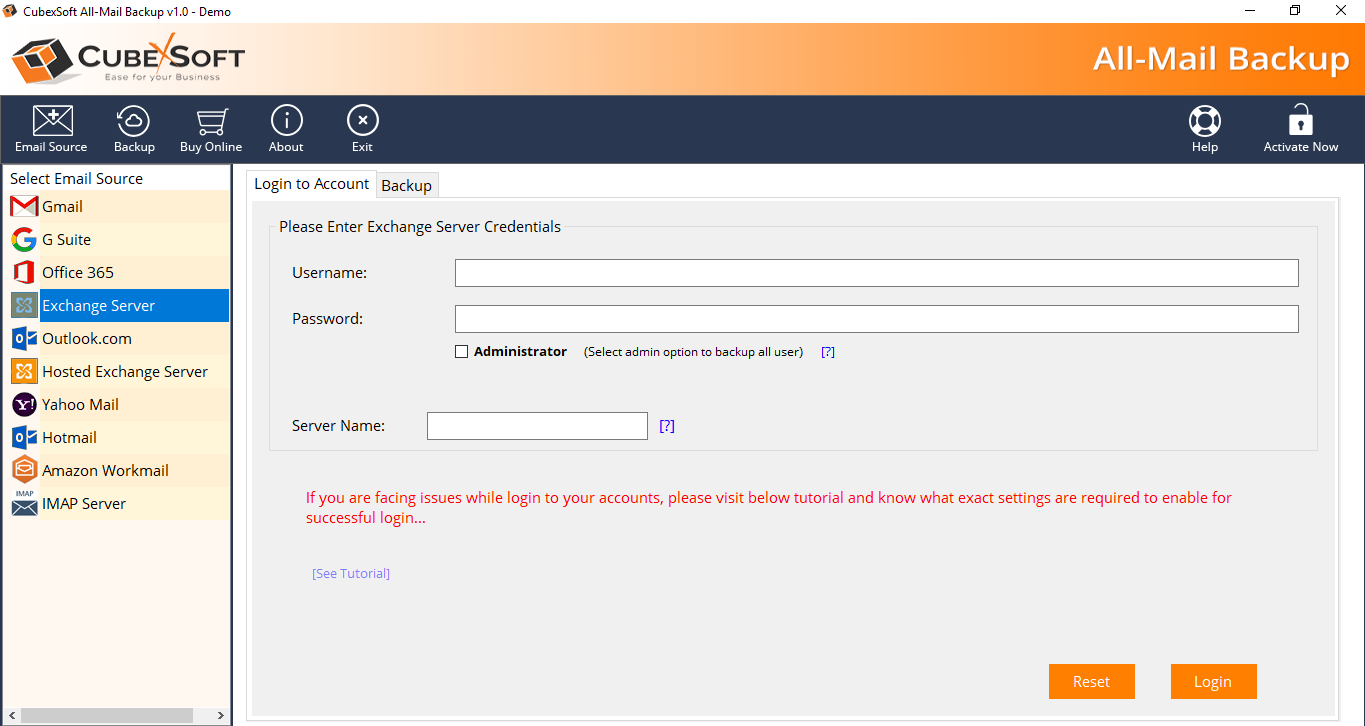
- Preview all the mail folders found from the selected exchange account.
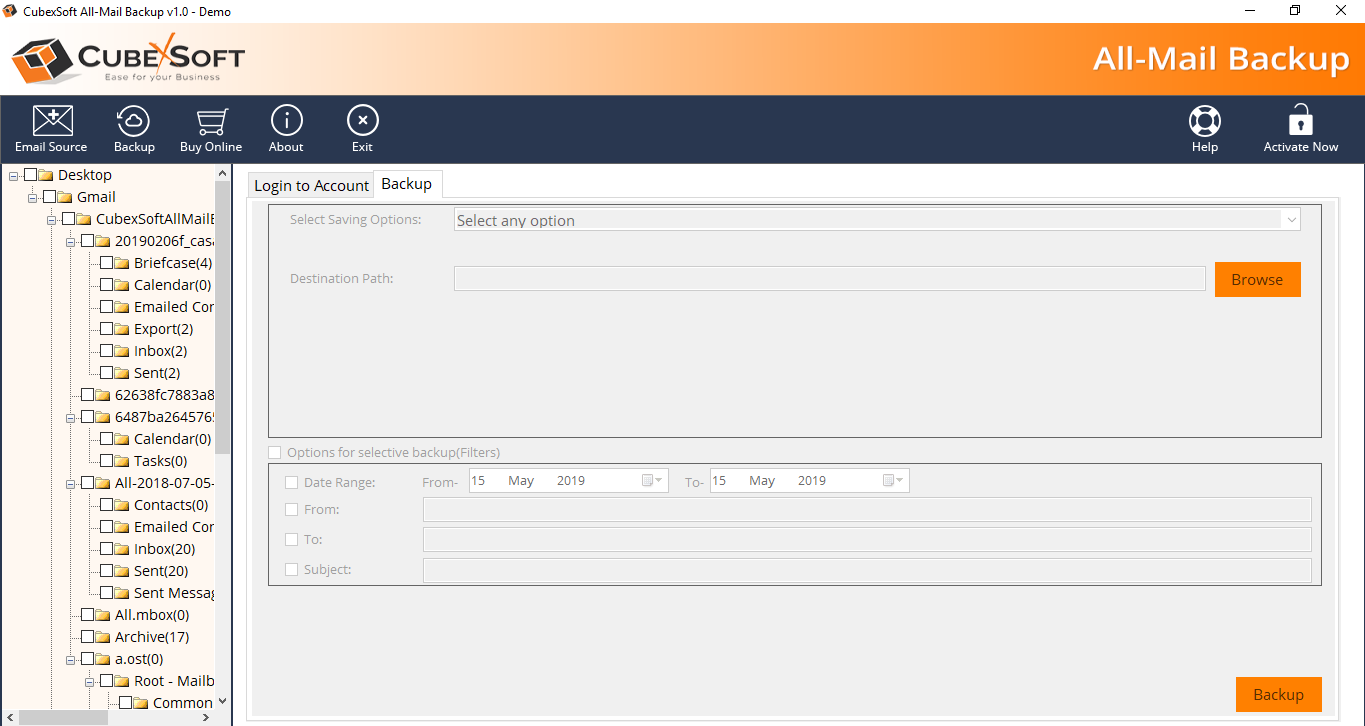
- Select items or mail folders to migrate and choose Amazon WorkMail as a saving option.
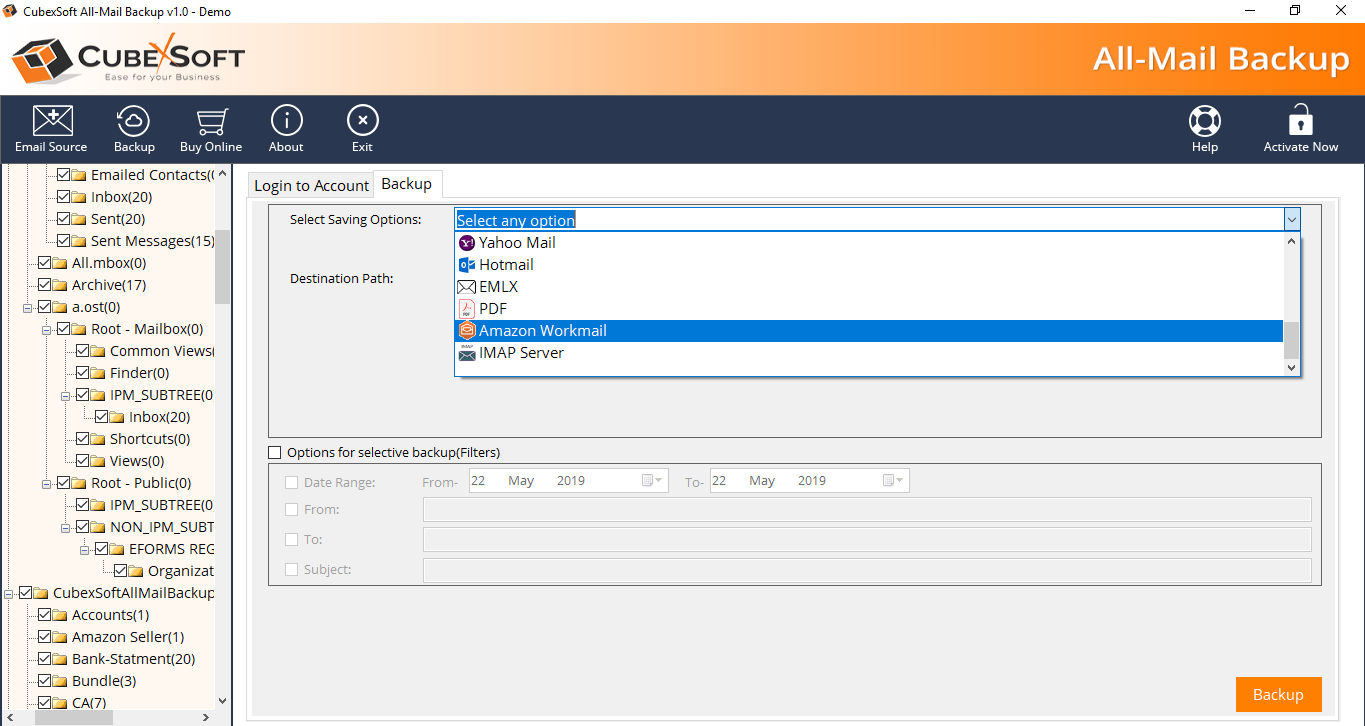
- Enter all credentials of Amazon WorkMail account. Use Administrator option if you are moving multiple mailboxes from exchange to workmail.
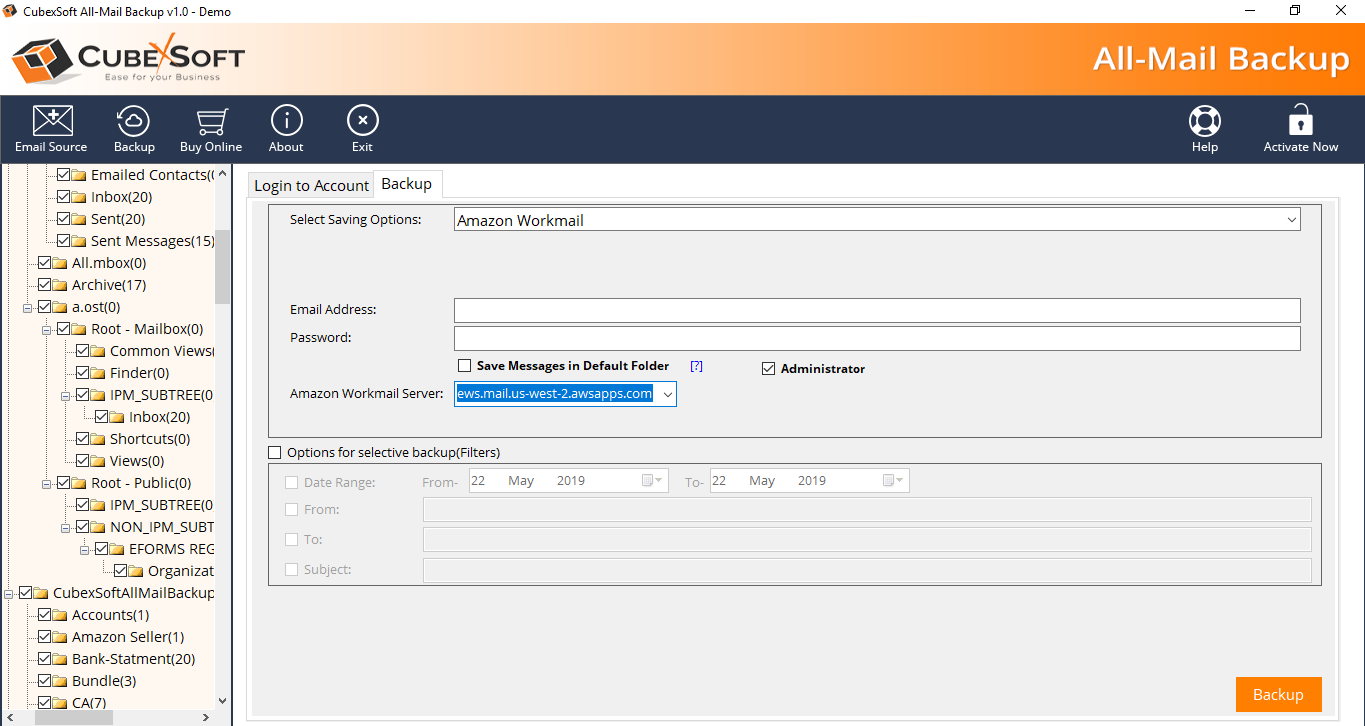
- Click on Backup button to start the migration process. This will start importing data from exchange server to amazon workmail account.
So, the exchange to amazon workmail migration can be easily performed by following the above 6-step process.
Till today many customers have used this tool and have a different opinion too. So lets take a look on what does customers says about this Exchange to Amazon WorkMail Migration tool –
Mike Duane from Netherlands, says –
“I was searching for a solution to migrate my exchange to workmail and then one of my friend has recommended me to perform exchange to amazon workmail migration using this SpecyTech tool and really it made my day. It just migrated my exchange emails into amazon workmail seamlessly. Now I will also be recommending this tool to the others too… GOOD JOB…”
James Thomas from Italy, says –
“It just makes the whole exchange to amazon workmail migration, a magic. It just migrates exactly same data into Amazon Workmail. Not a single modification into my email content. Perfect Tool for Exchange to Amazon WorkMail Migration.”
Therefore, if you are looking for a solution to migrate emails from exchange to amazon workmail, go ahead and use SpecyTech Exchange Migration tool and perform the migration seamlessly.
