PST to Office 365 – Import PST File to Office 365, Exchange online, Outlook Web Access
Once it comes to the cloud-based platform, Office 365 is used by several companies. Generally, MS Office 365 is an application as a Service solution which includes MS Office and other facilities – email and collaboration. Due to the advanced features and functionality, Office 365 has become the first choice of the users as well as business. Moreover, some case arises in which the user wants to upload PST data file to Office 365 cloud account.
Now, the query arises, is it possible to move PST file to Office 365 cloud? Yes, the users can easily import with the help of PowerShell commands. In this post, we are going to explain step by step process to import PST files to Office 365 account.
How to Import and Export Outlook PST to Office 365?
In order to discard the problem of how to migrate Outlook mailbox to Office 365, experts came up with the idea of automated professional PST Migration Tool. The software is particularly designed to batch export Outlook PST files to Exchange Online without losing any data. This software is programmed with a simple and easy working interface. So, it is not required to install MS Outlook email client application.
Follow the steps and Move PST Files to Office 365 –
Step 1. Download and Install Outlook PST Migrator Tool on Windows Machine.
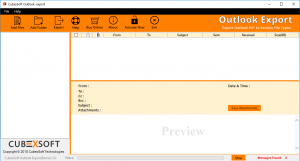
Step 2. Click on Add Files or Add Folder and add PST files/folder for migration.
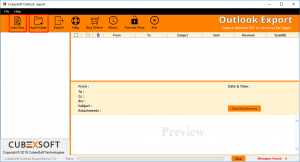
Step 3. After uploading PST files, you get a Preview option to view all loaded files.
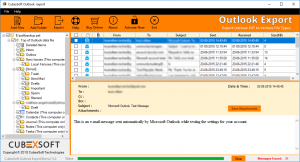
Step 4. Now, click on the Export button to select a saving output Office 365 file format. Then choose a destination path to save converted files by clicking Browse button.
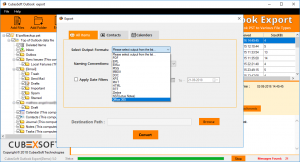
Step 5. At the last, press the Convert button to start the migration process. After completing the process, a new window will be open with a notification “Conversion Done Successfully”. Then click on the OK button.
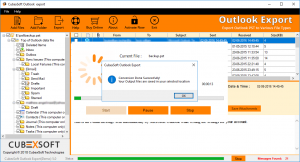
Outlook PST to Office 365 – Best Tool for Outlook Mailbox to Office 365 /Exchange Online Process
PST Migration Tool is a perfect and amazing programmed application for exporting Outlook mails to Office 365. It includes many features, which are advanced and reliable to opt and helps in performing the complete process without corrupting the content originality. And the best thing about the software is that it can perform batch migration with exact email properties and folder structure.
Key Benefits of the Tool –
- The application carries comprehensive and simple user interface for easy migration
- Installation of any supported application is not required to carry out the operation successfully.
- Capable to migrate multiple Outlook mails to Office 365 account
- Retains the data integrity of Outlook PST data files throughout the process
- No file size limitation, it has the capability to export unlimited Outlook mailboxes to O365 at one time.
- The software provides preview facility for the better migration process.
- It migrates all emails, contacts, calendars from PST to Office 365 with attachments
- It supports all the latest and below editions of MS Outlook such as 2019, 2016, 2013, 2010 and etc.
- This software is compatible with all the Windows OS like- 10, 8.1, 8, 7, XP, Vista and etc.
Last Word
In the above post, we have explained a method to move PST files to Office 365. The software provides a direct solution to import emails from Outlook to Office 365 account. Moreover, by using the software, a user can successfully and instantly export Outlook folder to Office 365 cloud. Download the free demo of the software and check the complete working process of the software. With demo edition, you can migrate only 20 emails from Outlook to O365. For multiple file conversion, you can go ahead and buy the licensed key of the PST to Office 365 Tool.
Related Posts –
